The majority of affiliate websites are used to sell pre-decorated retail products, which must be created from the “Back-End” of the site. Creating a Pre-Decorated retail products takes 5 easy steps that revolve around adding artwork to a blank product and setting the final price.
Step 1 is to select a product to decorate.

Step 2 is to add Text and/or Designs to the product.
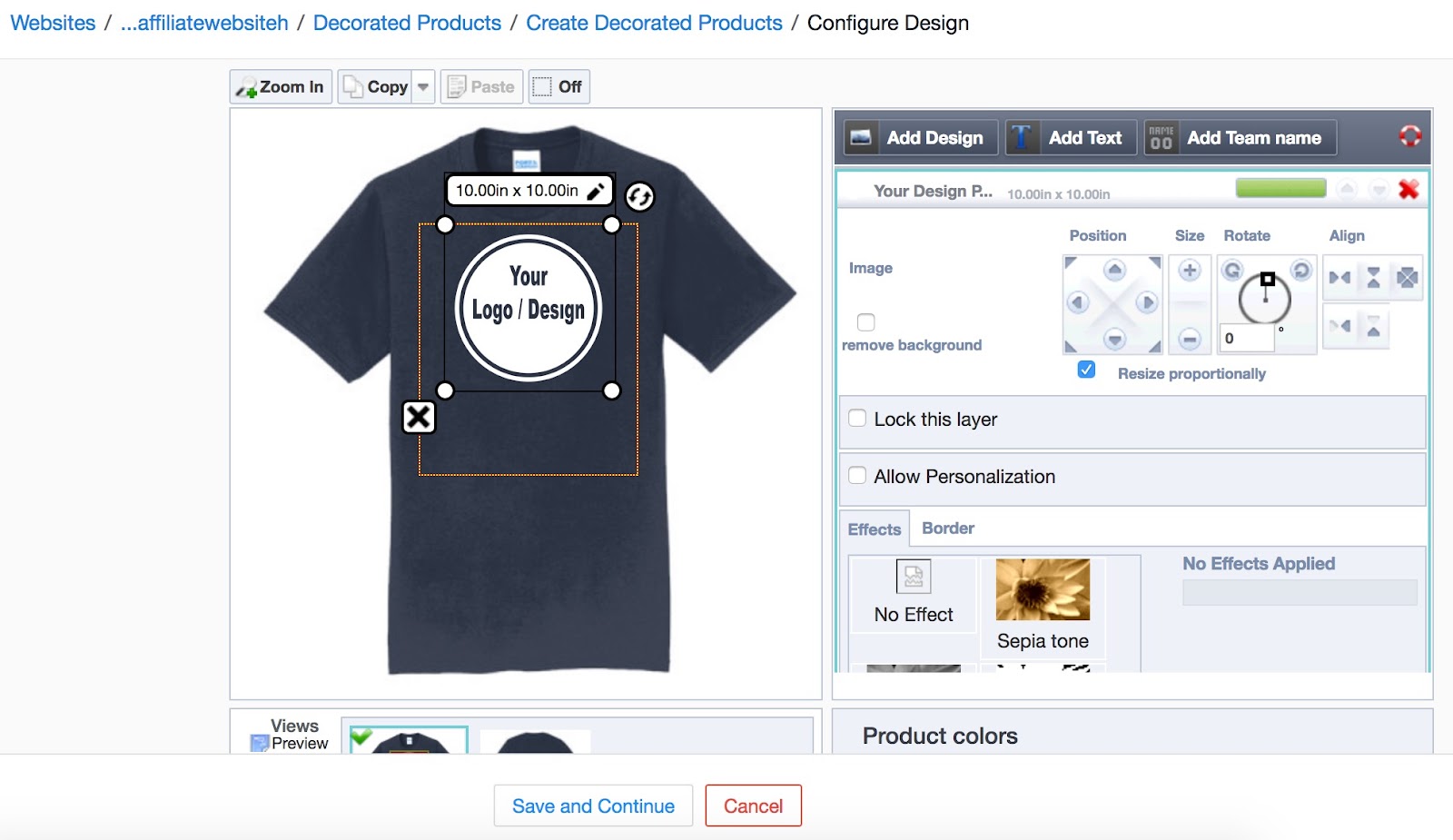
Step 3 is to configure the product settings, which include the name, description, category, position, and whether or not customers have the ability to “Customize” the product/artwork using the website’s design tool.
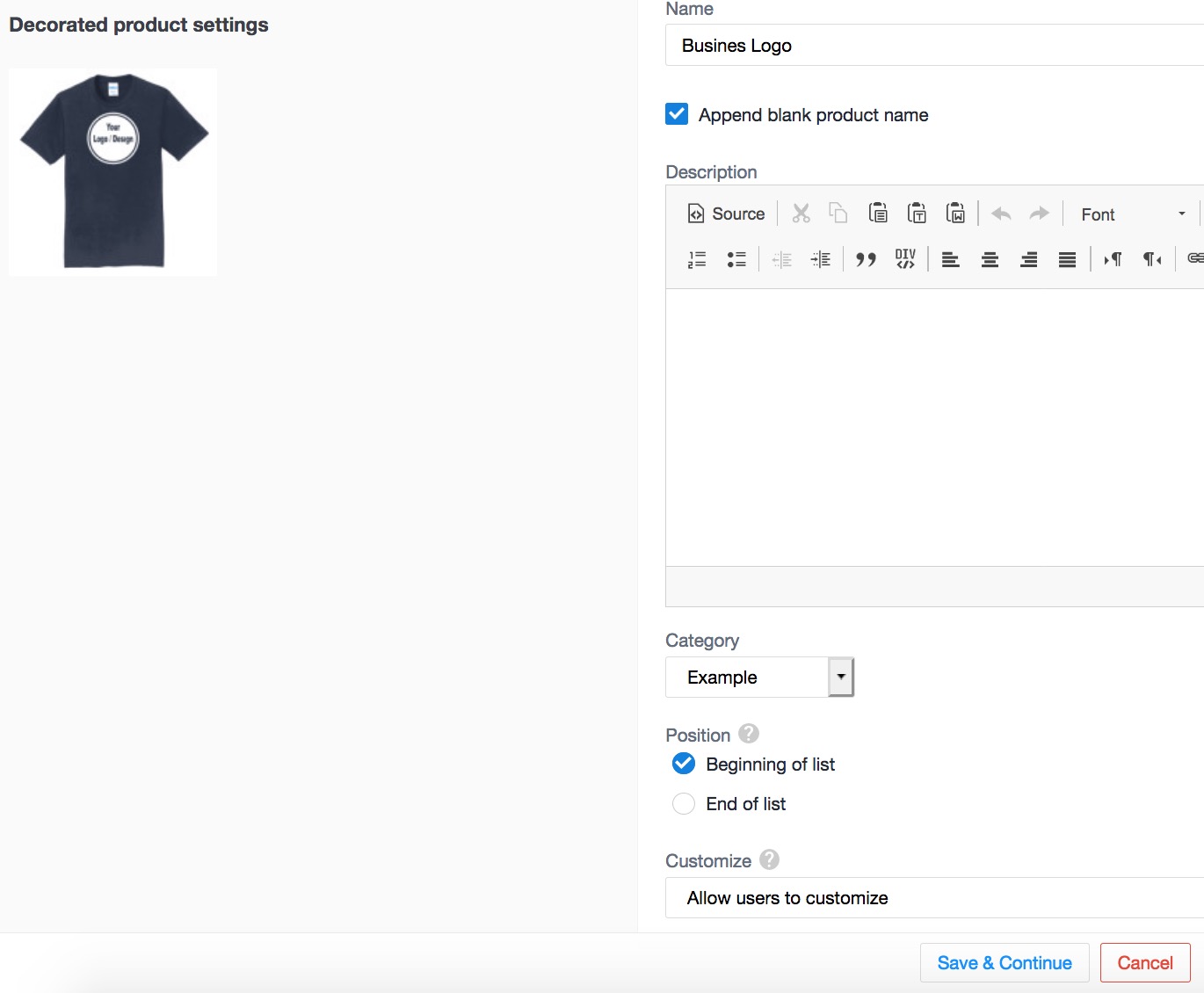
Step 4 is to select what other products the design should be added to and the default + available colors for each product.
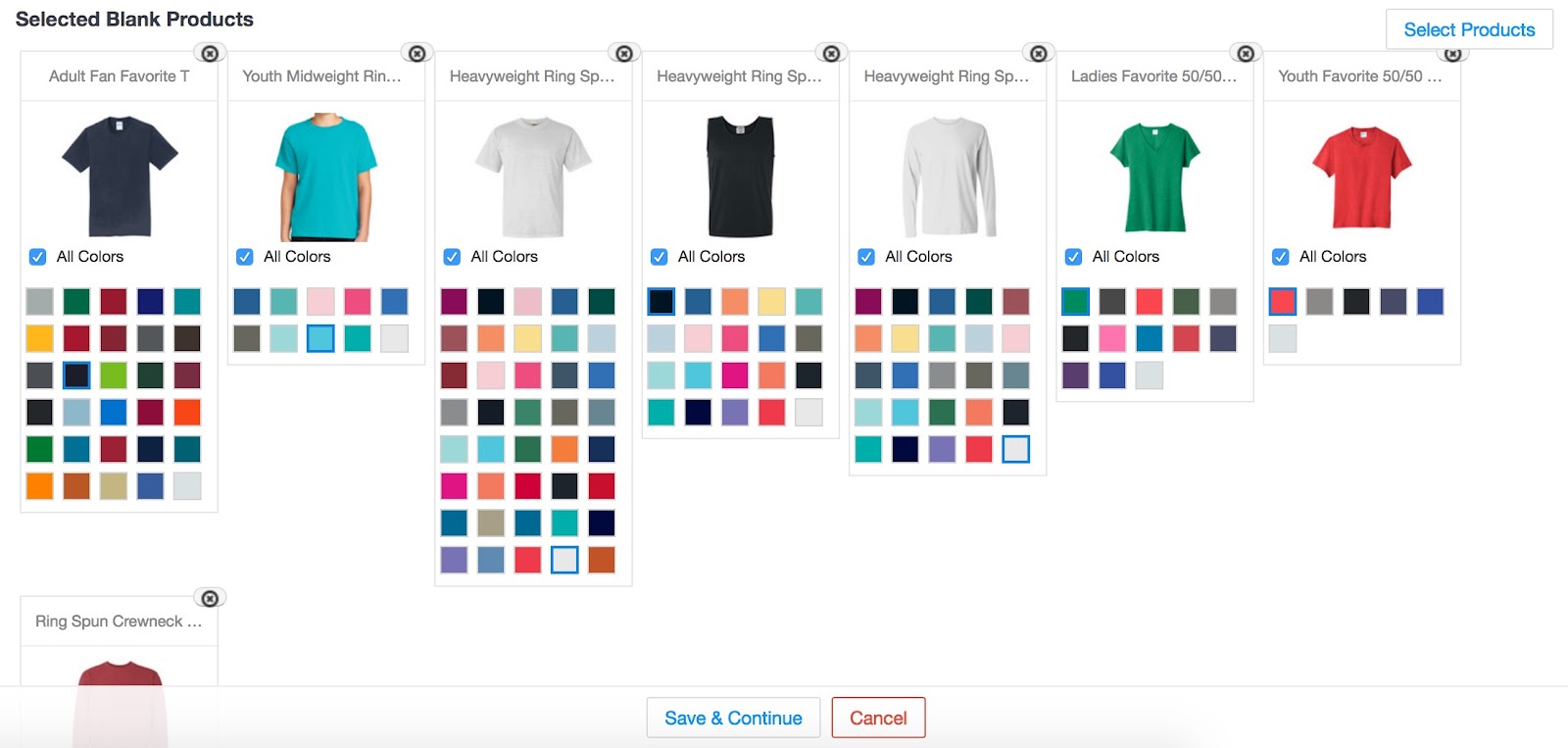
Step 5 is to set the final retail price for each product.

After pre-decorated products have been added their settings can easily be edited by clicking “configure” on the product.
Designs
Besides creating pre-decorated retail products an affiliate website can also choose to display “Designs” that customers first select and then the product they want it printed on. By displaying all of the available store designs instead of just pre-decorated products a customer has two ways to find the perfect product and make a purchase.

