The Blank Product Listing & Category widgets are used on just about any website that sells/promotes custom decoration products/ services. The “Blank Product Listing” widget is used to list all of the blank products, typically for a specific category.

The first step in setting up a “Blank Product Listing” widget is to configure the “Properties” section, which has several important settings, including the amount of products displayed on a page, what prices are displayed, the category(s) of products to be shown, and how the categories are to be displayed. A cool feature within the properties panel is to make the “Categories Display as Tabs”, which allows you to choose to list several categories of products that are navigated by using tabs at the top of the widget, without ever having to leave the page.

The second step in setting up the “Blank Product Listing” widget is to configure the “Design” section, which is where the overall look of the widget is configured. First the product thumbnail size must be set, and then a series of variable settings must be configured or left off.
When configuring this widget for apparel products we suggest:
Show Product Name = Show Above
Product Code = Show On Image On Rollover
Product Brand Logo = Show on Image
Product Prices = Show Below
Product Colors = Show On Image On Rollover
Product Sizes = Show On Image On Rollover

The “Layout Properties” is where you can configure the Blank Product Listing’s settings as far as “alignment, margin, spacing, padding, and stretch”. The “Spacing” tool will create more space in between each product listing and the “Stretch” tool will allow the widget to have a full width bleed.
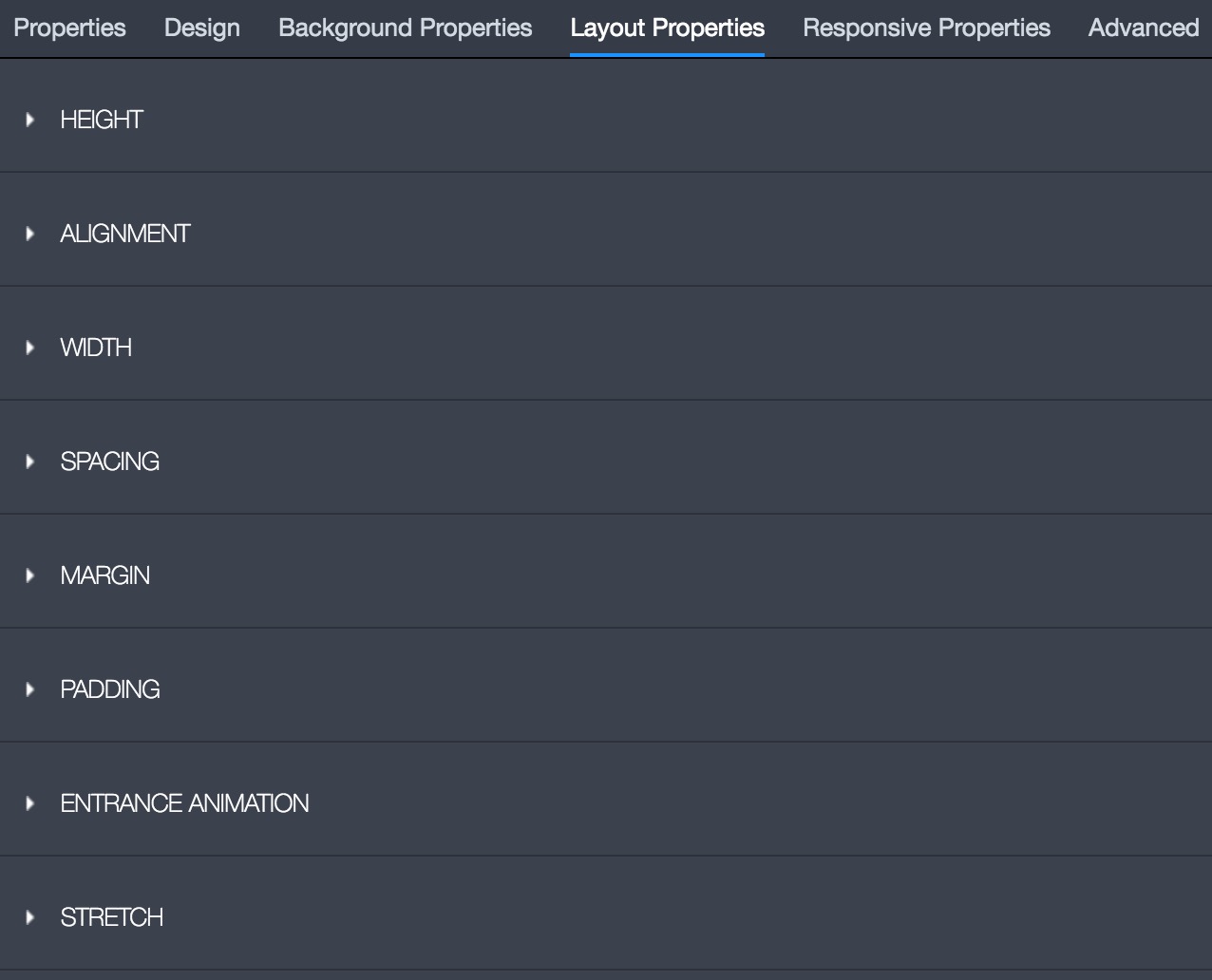
The “Responsive Properties” is where you can decide if the widget should be visible or hidden on each type of device.

The “Blank Product Category” widget is used to display the different categories for decoratable products. Blank Product Category widgets are used to make navigating the product line easier.

The first step is to configure the “Properties” settings by selecting the blank product categories that you want displayed on the website.

The “Design” section of the widget is where you set the: “Layout, Thumbnail Size, Panel, Name, & Number of Items. When listing apparel product categories we suggest displaying the Category Name above and the Number of Items below.

The “Layout Properties” is where you can configure the Blank Product Category widget’s settings as far as “alignment, margin, spacing, padding, and stretch”. The “Spacing” tool will create more space in between each product category and the “Stretch” tool will allow the widget to have a full width bleed.

The “Responsive Properties” is where you can decide if the widget should be visible or hidden on each type of device.

